Page name:
How do I make a relation? [Logged in view]
[RSS] 2005-07-19 12:24:59
|
# of watchers: 2
|
Fans: 0
| D20: 10 |

 Creating a new Wc Relationship
Creating a new Wc Relationship
The first thing to know is that you can only create a relationship with someone that you have received a message from. (so that is your first step... get a message).
Once you have received that very precious message, go to the member's house, either by clicking on their 'name link' in the received message, or by typing in their name in the Username seek box.
Once you are at their house, scroll to the bottom of the page, and you will now see an option to create a new relationship.
Types of Wc Relationship
Now that you can create your relationship, you have the choice of either selecting one of the default relations, by selecting a relation type from the pull down menu.
However you can type in your own relationship name, (This will be displayed to all in the member's relationship page).
Once you have selected your relationship type or new name, click on
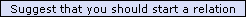
.
The member will be notified that they have a new relationship request, and once they agree to it, they will become one of your new relation contacts.
 Go or return to:
Go or return to:
-
How Do I ... ?
-The wiki-
index
-The
help index
| Show these comments on your site |
 Stumble!
Stumble!

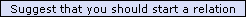 .
.