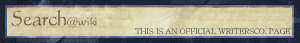
Section IX - Search
 Searching for members
Searching for members
Searching for posts
Searching for messages
Searching for wiki-pages
Searching for Writings
 Searching for members
Searching for members
In the top right hand side of your page you will find a icon which you can use to search for members. Ither type in the members name, or the member number, which can be found at the top of each members presentation page.
Icon top right
 Member number
Member number
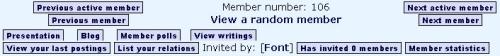
By leaving the top right icon empty and just clicking search, you will get a form with a more detailed search, where you can search for members according to their personalities.
Searching for posts
When you are a member of a forum of any kind, each time a member posts anything in the forum, its given a number. The number is found on the left hand side of the forum page under a #.
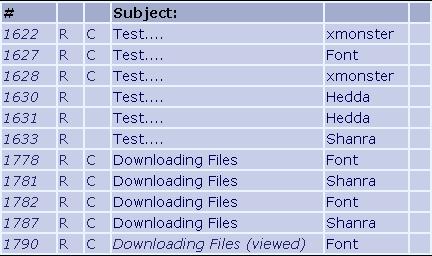
So if you are searching for a specific entry in a forum, and you know the number, you can search it by entering it in the lower left icon on your page:
Post icon
 Searching for messages
Searching for messages
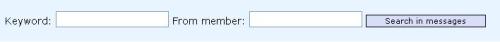
Searching for messages is very easy. Just go to

or
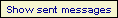
and at the top of your page you will get a toolbar which allows you search for messages. Just add a word you think will be present in the message you are looking for, and the member who wrote it.
Searching for wiki-pages
When you know a wiki page name, and dont have the link to it, you can just enter the name in the search wiki icon and it will take you right to that wiki page.
Icon on the right
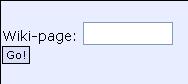 Searching for Writings
Searching for Writings
By searching for a specific writing, click on the

icon at the top toolbar to go to the writings page. At the top left hand side of that page is a small
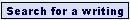
icon which you click to get a detailed form to do your search.

 Go or return to:
Go or return to:
- The
WritersCo Manual index.
- Section X -
The Forums.
- The Wiki
Index.
- The
help index.
 Stumble!
Stumble!


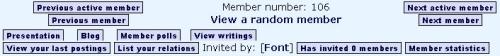
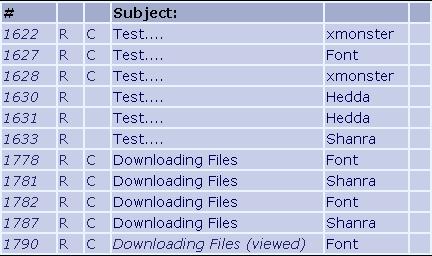

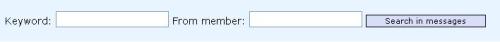
 or
or 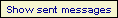 and at the top of your page you will get a toolbar which allows you search for messages. Just add a word you think will be present in the message you are looking for, and the member who wrote it.
and at the top of your page you will get a toolbar which allows you search for messages. Just add a word you think will be present in the message you are looking for, and the member who wrote it.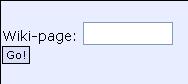
 icon at the top toolbar to go to the writings page. At the top left hand side of that page is a small
icon at the top toolbar to go to the writings page. At the top left hand side of that page is a small 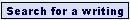 icon which you click to get a detailed form to do your search.
icon which you click to get a detailed form to do your search.
