Page name:
How do I make a wiki page? [Exported view]
[RSS] 2006-06-24 20:52:16
|
# of watchers: 3
|
Fans: 0
| D20: 3 |
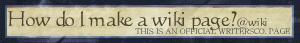

To create a wiki page follow the following steps:
Step One
On the right hand side of the screen scroll down until you see the 'Wiki-page' text box. Type in the name of a desired Wiki-page and hit Enter.
Step Two
When you go to that wiki page and it says: 'This is an empty page.', you can edit that page and make it your own. If the page isn't empty, you must select another name and try again.
Step Three
Now that you have found an empty wiki page - click on

. You'll be taken to an edit screen where you can start making your own wiki page!
Step Four
On the edit screen you'll find a number of fields which you can edit. The most important one is the big field called "Page-text". This is where you put the contents of the wiki page.
You can use
pseudo HTML to put images, headers, bold text, links and similar on your wiki page.
Step Five
When you are happy with what you have done click on

right below the page-text box and review your wiki page. You can always edit it again.

If you have followed those steps you should now have your very own wiki page! Good work.
 Go or return to:
Go or return to:
-
How Do I ... ?
-The wiki-
index
-The
help index
| Show these comments on your site |
 Stumble!
Stumble!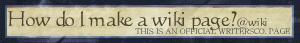

 . You'll be taken to an edit screen where you can start making your own wiki page!
. You'll be taken to an edit screen where you can start making your own wiki page! right below the page-text box and review your wiki page. You can always edit it again.
right below the page-text box and review your wiki page. You can always edit it again.
